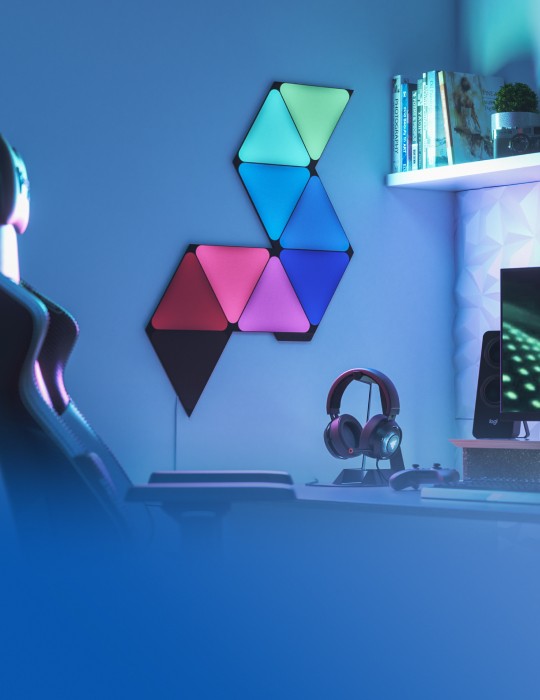Nanoleaf 4D
Congratulations on becoming an official owner of Nanoleaf 4D! Here’s a guide with everything you’ll need to get started, tips for more advanced features, steps for troubleshooting, and more.
Refer to the detailed instructions or the ones outlined in the printed Quick Start Guide.
Download the Nanoleaf App on the Apple App Store or on Google Play.
Pair, setup and calibrate your Nanoleaf 4D with the App to start screen mirroring.
We’re in the middle of some upgrades to make your experience even brighter! A refreshed version of this section is coming soon. In the meantime, you can download the PDF above or view the previous (non-PDF) version here.